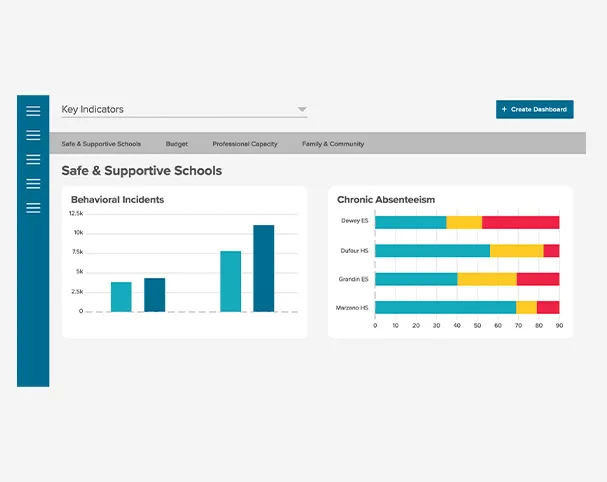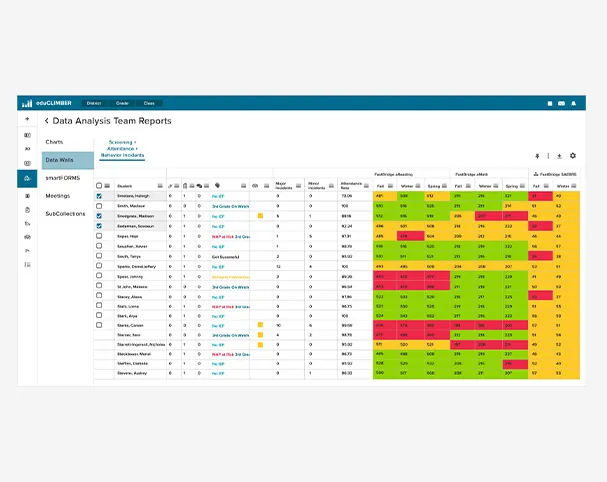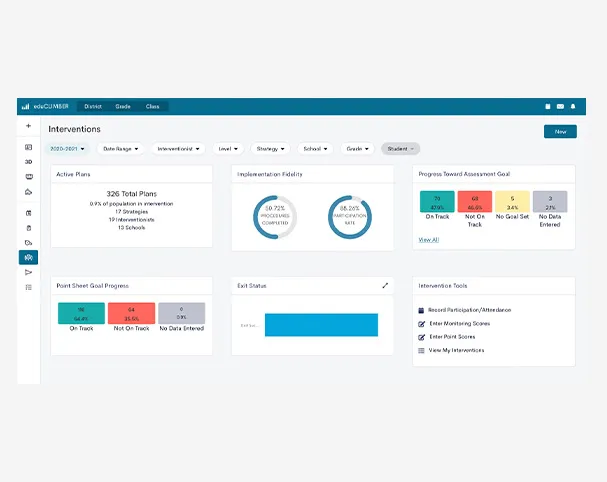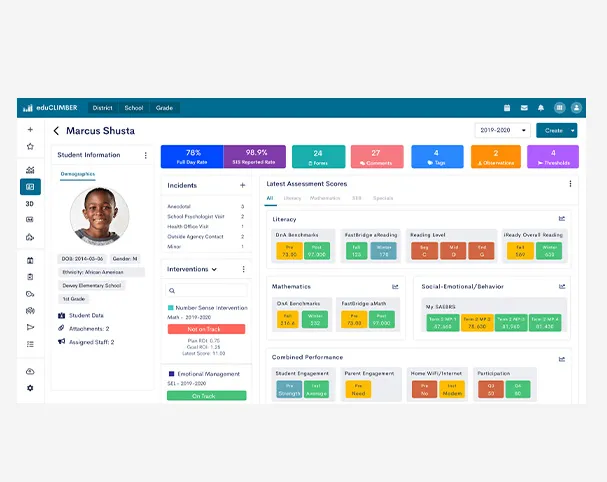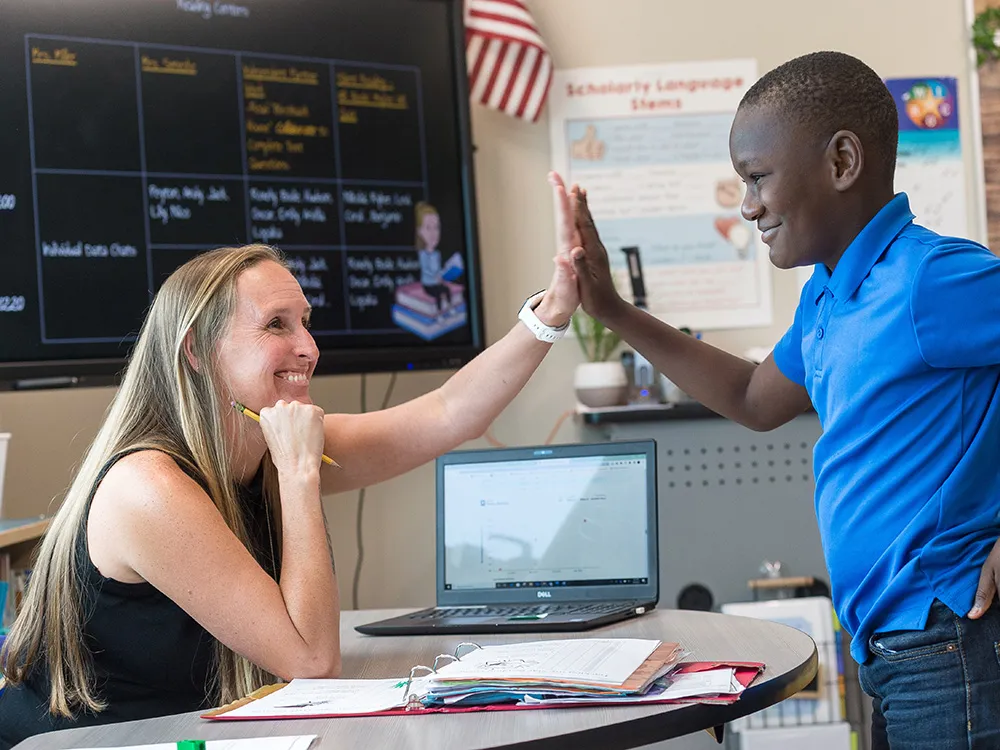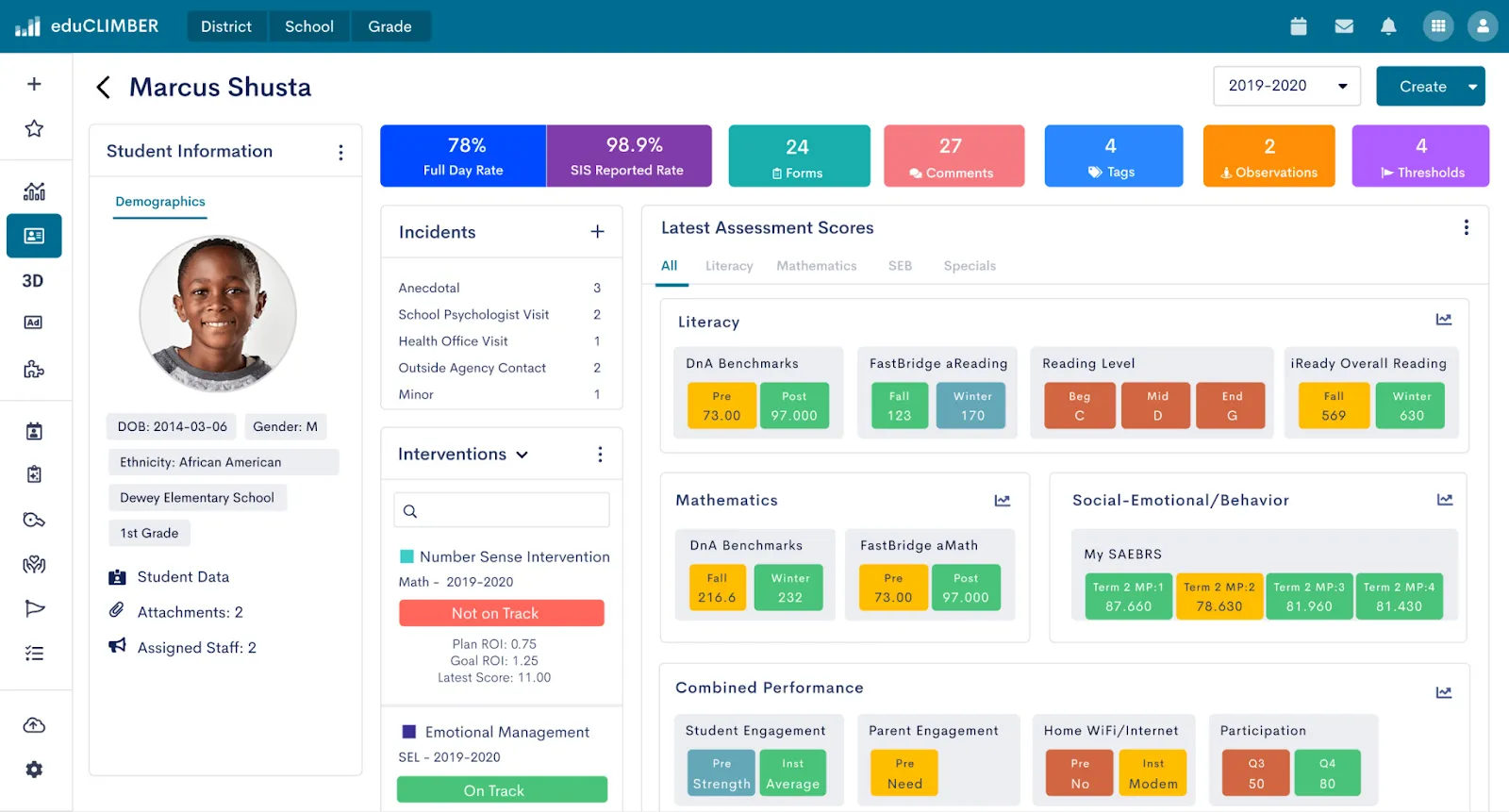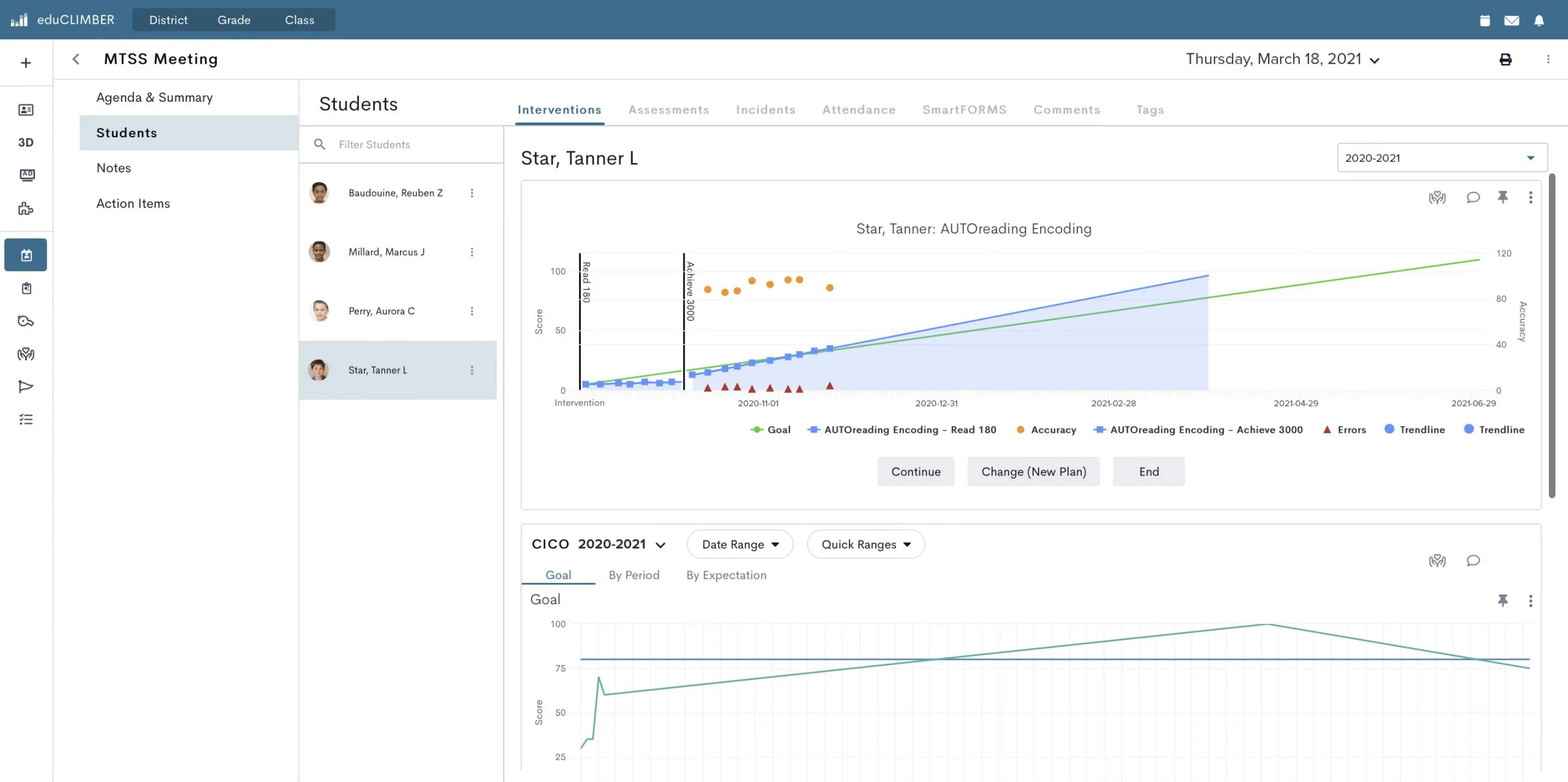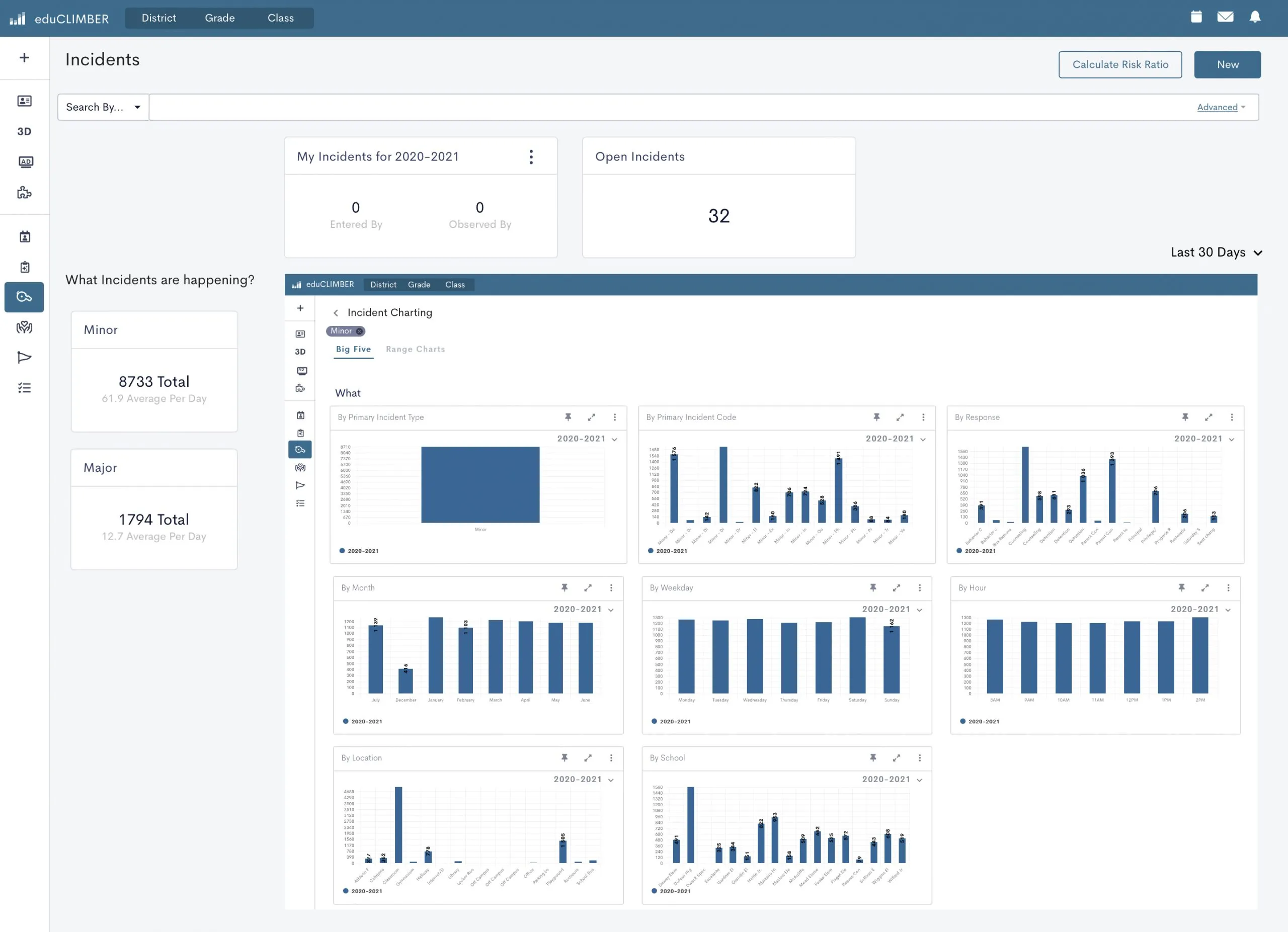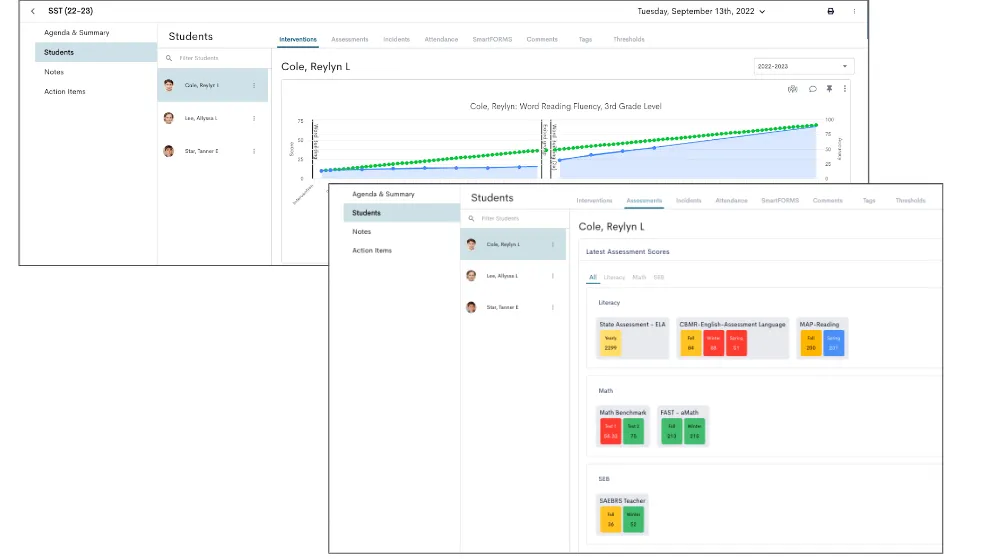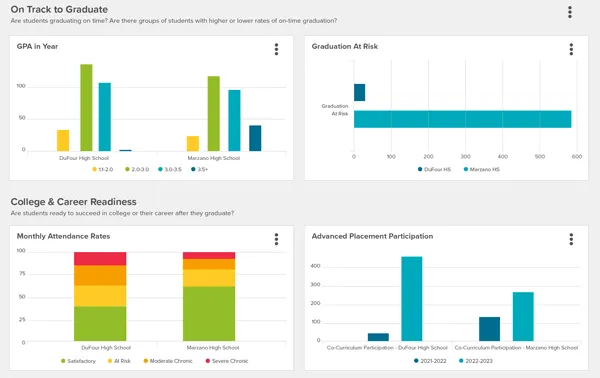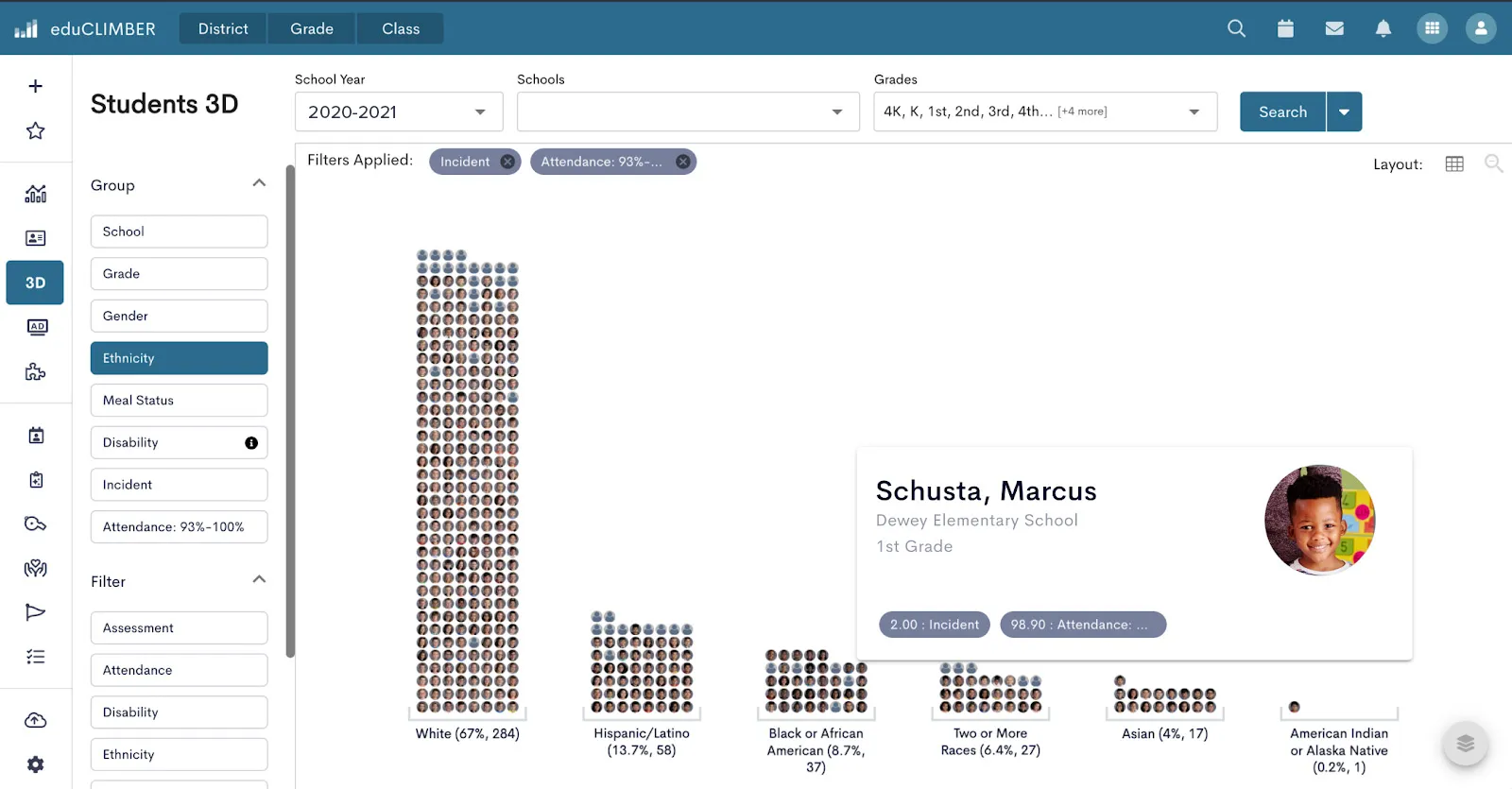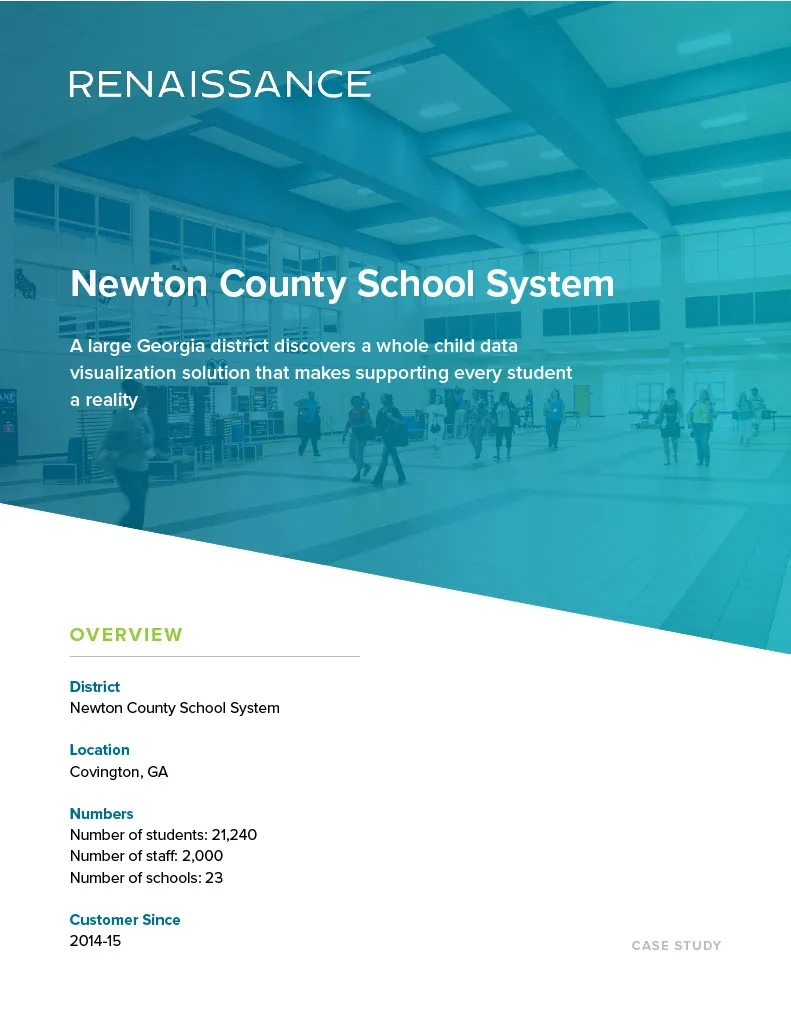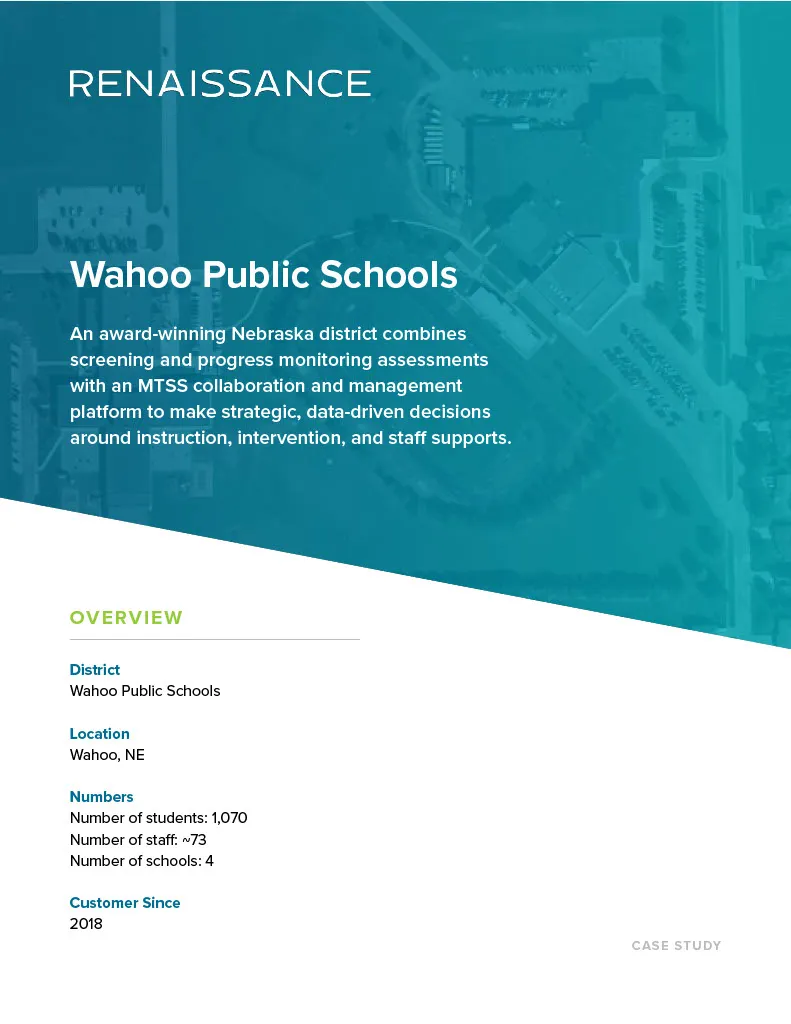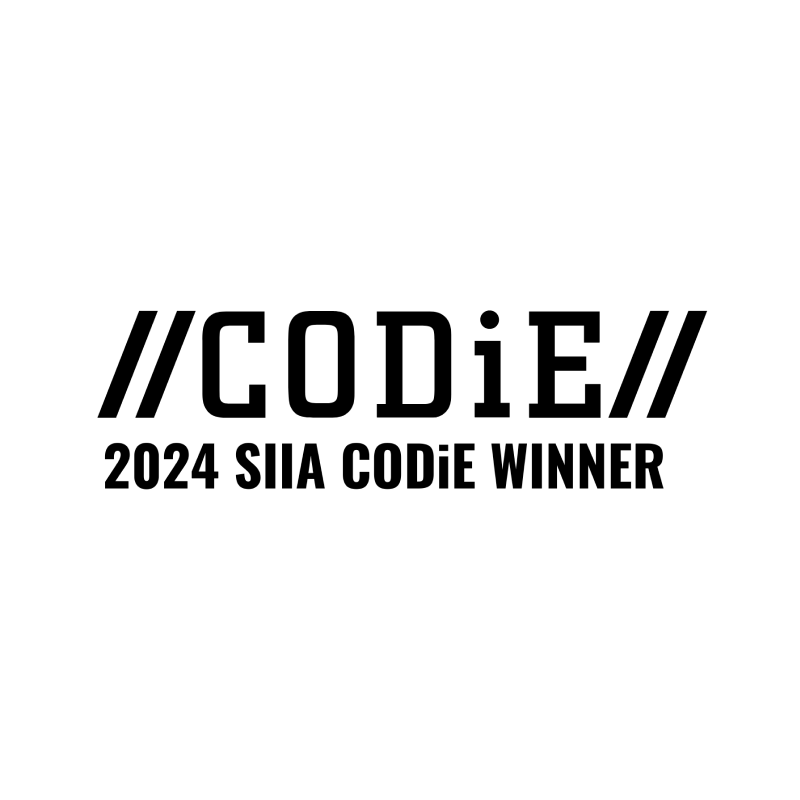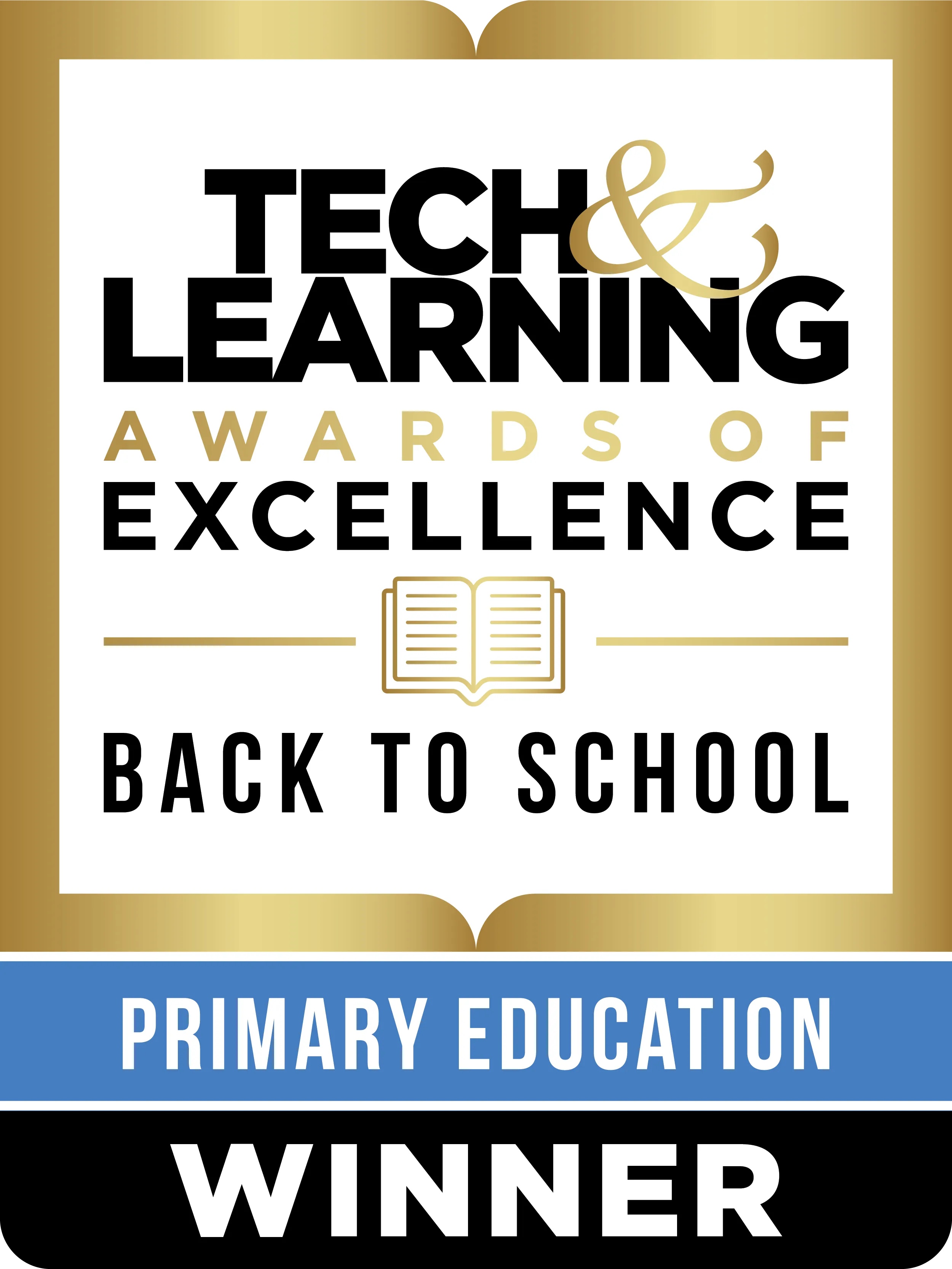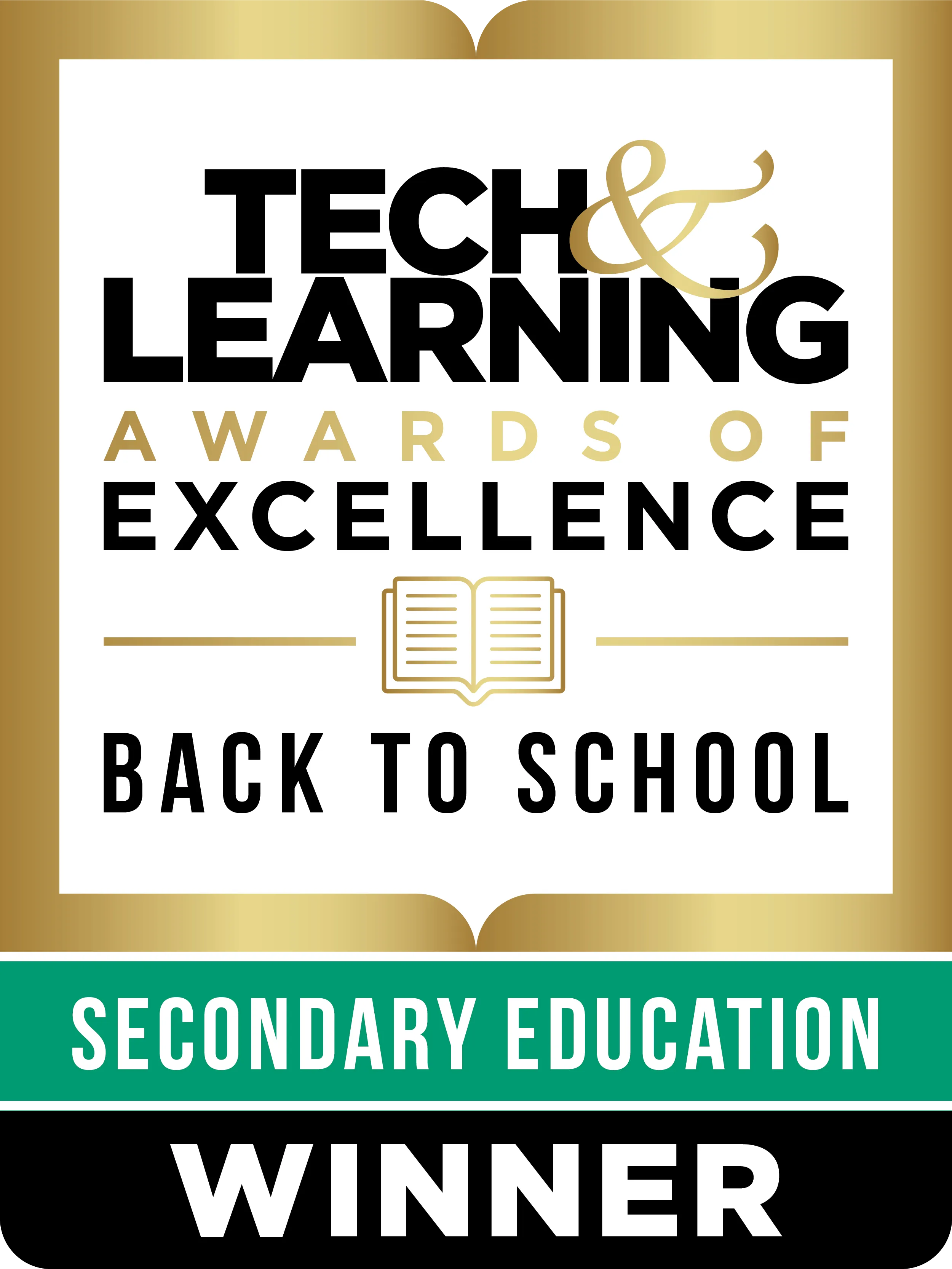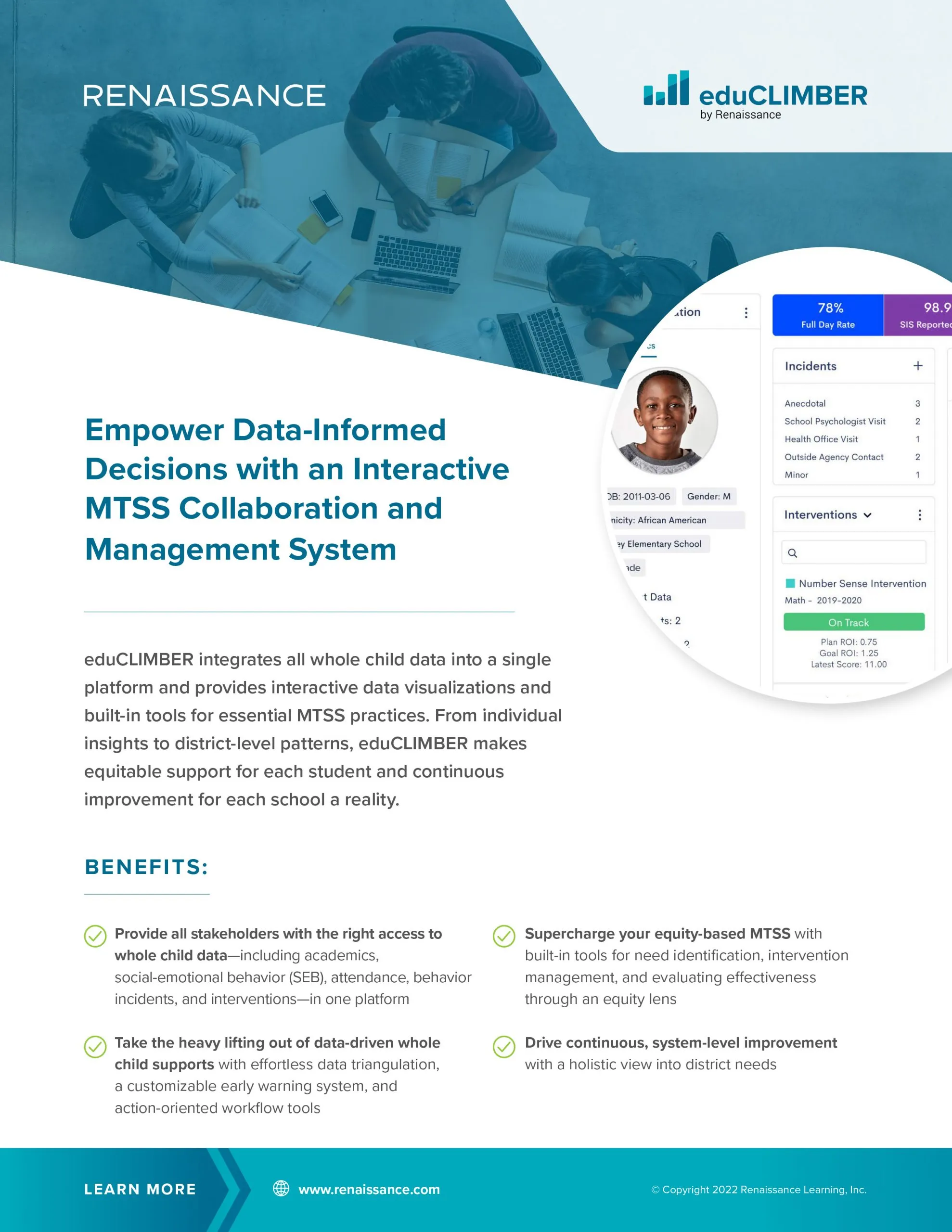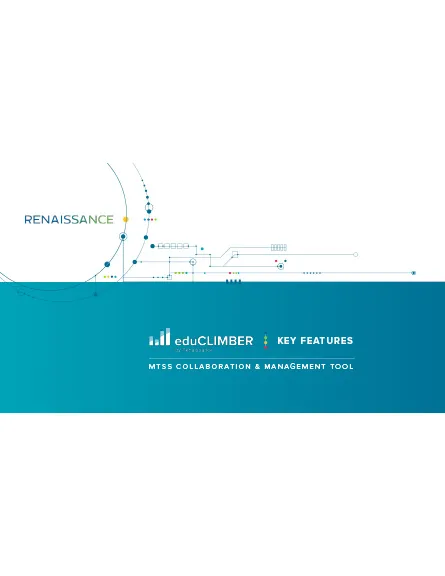See how eduCLIMBER brings academic and non-academic data together to give you a holistic picture of the whole child, including student needs and intervention effectiveness.
Our mission
To accelerate learning for all children and adults of all ability levels and ethnic and social backgrounds worldwide.
Connect with us
Noteworthy


Renaissance recognized for innovation
Renaissance ranks #24 on Fast Company’s 100 Best Places to Work for Innovators List, honoring our commitment to creating impactful solutions to empower educators.
Learn more