Streamline reporting with new prebuilt enrollment visualizations in eduCLIMBER
Renaissance is excited to announce a dynamic new way to view enrollment data that saves busy leaders and teachers time in their school day. With eduCLIMBER’s new prebuilt enrollment visualizations, users no longer need to create multiple reports of their enrollment data from scratch. Instead, they can get quick insights around enrollment at the district, school, or grade levels in just a few clicks.
Leaders can examine enrollment trends at their school or across the district to aide in planning or budgeting decisions for the upcoming school year, answering questions such as: Do I have enough staff to support our student body? Do we need more interventionists?
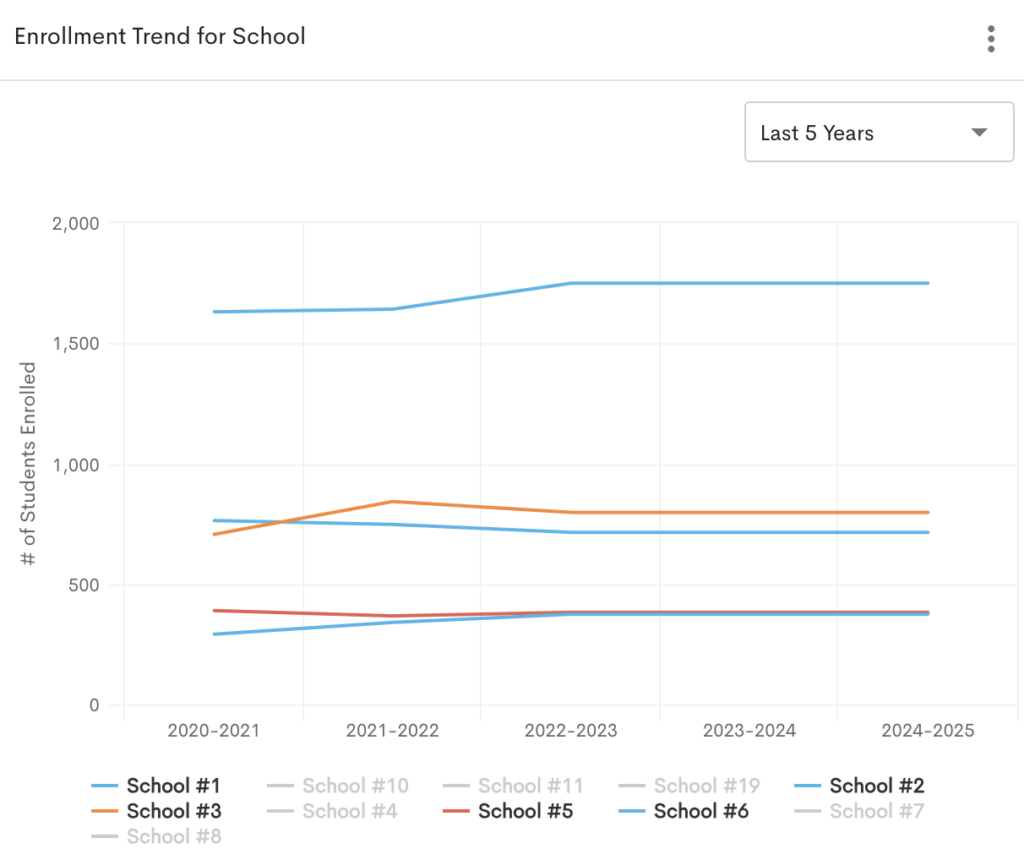
Teachers can use prebuilt enrollment visualizations as a great tool to help with classroom planning for the new school year, view enrollment trends over time, and look at details about their students—such as demographics, English Language Learners, students with additional needs, etc.—to better understand how to organize their classes to ensure equity. This is crucial because teachers have limited time in their day to search for data and metrics relating to their students.

A few other ways you can get valuable insight using these new dashboards include:
- View year-over-year trends for current-year and historical enrollment at the district or school levels
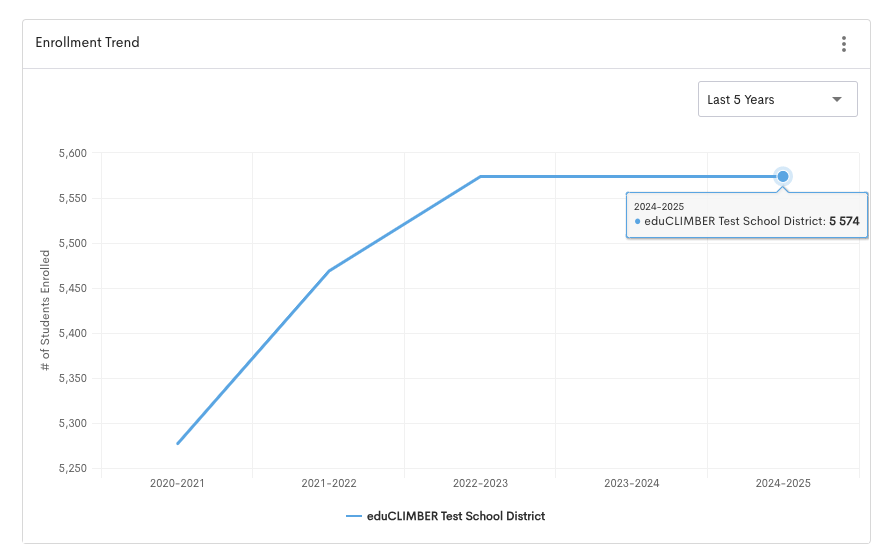
- Compare schools in your district to understand which schools have the highest or lowest enrollment this year or over time
- Utilize filtering and grouping functionality to examine various details about enrolled students, such as demographics, special services, English Language Learners, and more
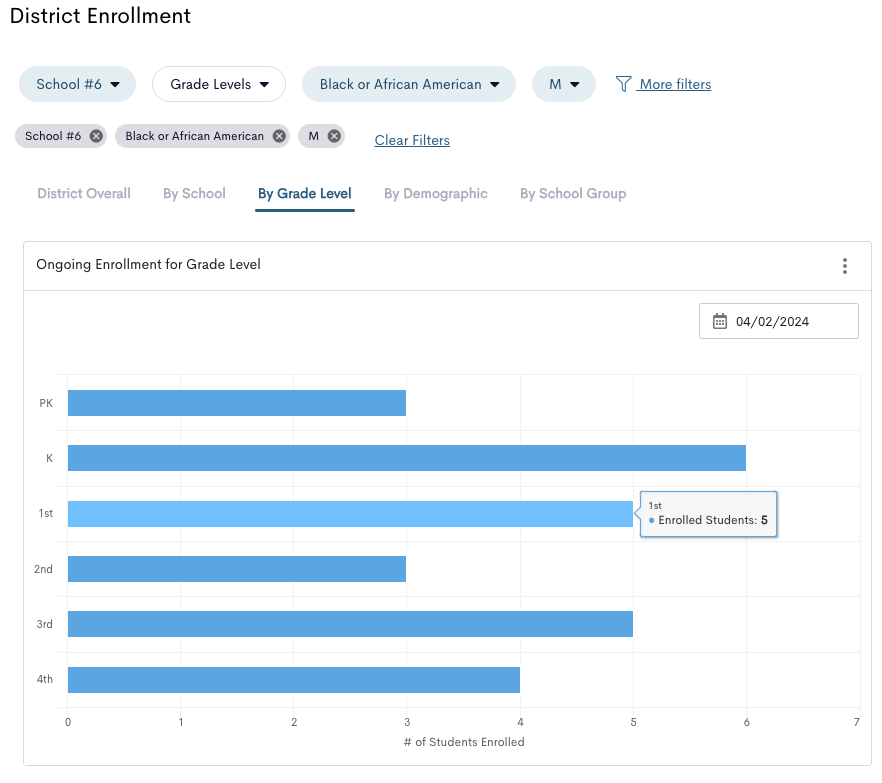
- Gather detailed enrollment data to meet state and other reporting requirements
In addition, these visualizations are personalized by role, so leaders and teachers immediately see the data that is most important to them.
eduCLIMBER’s vision is to make whole child data accessible to educators and streamline their daily workflow so they can make data-driven decisions within an MTSS framework that help their students reach their full potential. The new prebuilt enrollment visualizations are another step toward this vision by making important data accessible in dynamic, at-a-glance visualizations.
To learn more about how eduCLIMBER empowers educators to see every student, click here.
