New braille support in Star CBM Reading and Star CBM Math
Recently, we announced that Star Reading and Star Math computer-adaptive assessments in English are accessible to students who are blind or visually impaired—providing access to assistive tools and technologies that allow students to showcase what they know.
We’re excited now to announce that Star CBM Reading and Star CBM Math include braille support via downloadable .BRF files, providing the same testing opportunities for blind/visually impaired students as their sighted peers.
Star CBM braille measures are transcribed and included within Star CBM for download and use with a braille embosser. For the CBM measures listed below, all forms are available for each: up to 20 in all. We know that by providing a variety of forms for each measure, educators will be able to use Star CBM for not only screening but progress monitoring as well, which gives equitable access to students.
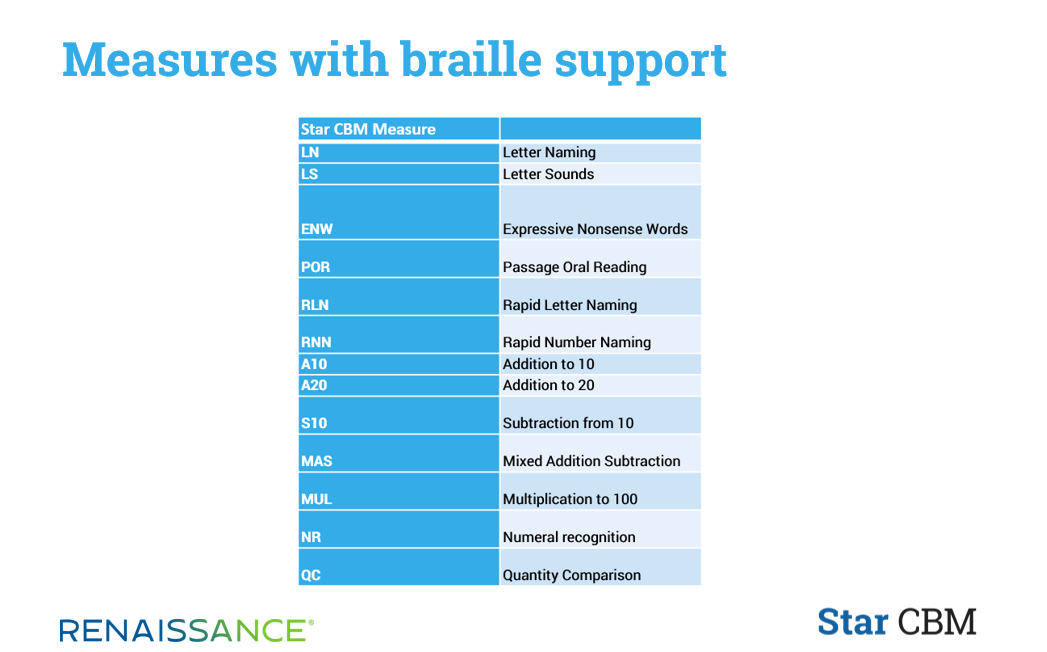
Please note: Receptive Nonsense Words, Rapid Color Naming, and Rapid Picture Naming are not braille supported. This is noted in the Test Administration Manual and in the Help file.
For those not familiar with braille, there are two forms/types of braille for reading: uncontracted and contracted. Uncontracted braille uses all 26 letters of the alphabet and is most often used by children or individuals who are first learning to read and write in braille. Contracted braille is more sophisticated and condensed—where one letter might represent an entire word—and is used among more experienced braille readers.
To meet the needs of students needing braille support, Star CBM Reading includes uncontracted braille for Letter Naming, Letter Sounds, Expressive Nonsense Words, and Rapid Letter Naming, and the option to choose either uncontracted or contracted for Passage Oral Reading measures.
In addition to the forms/types of braille listed above for reading measures, Star CBM Math also provides two forms/types of braille for math: Nemeth and Unified English Braille (UEB).
Setting up and administering braille support is easy:
Step 1: Under the Accommodations preference, assign braille support for selected students.
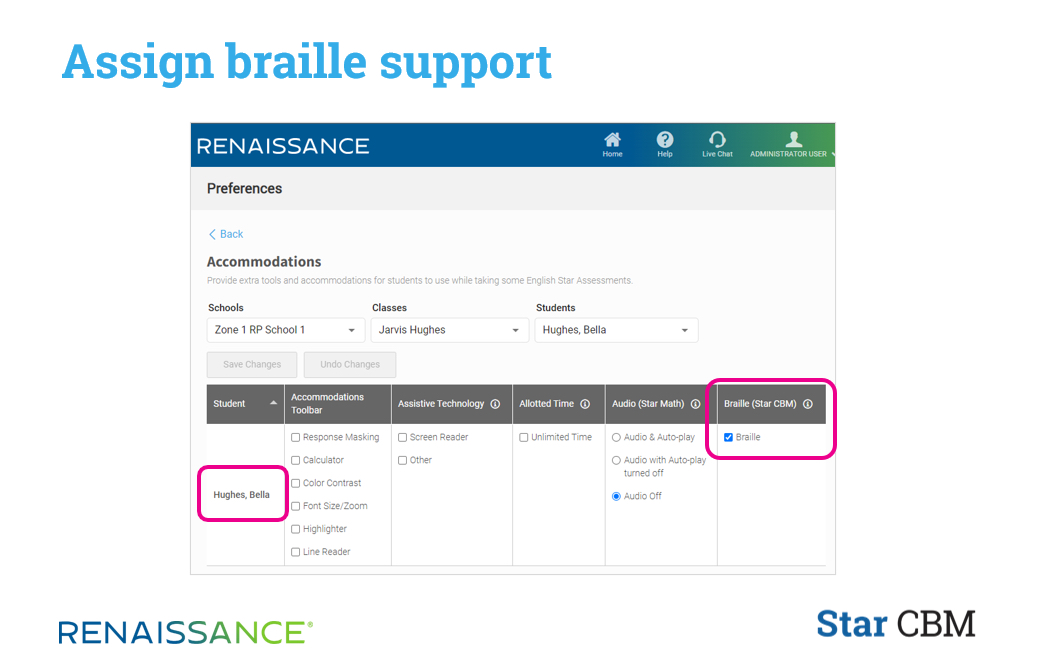
Step 2: Choose the administrative method: Mixed Format or Print.
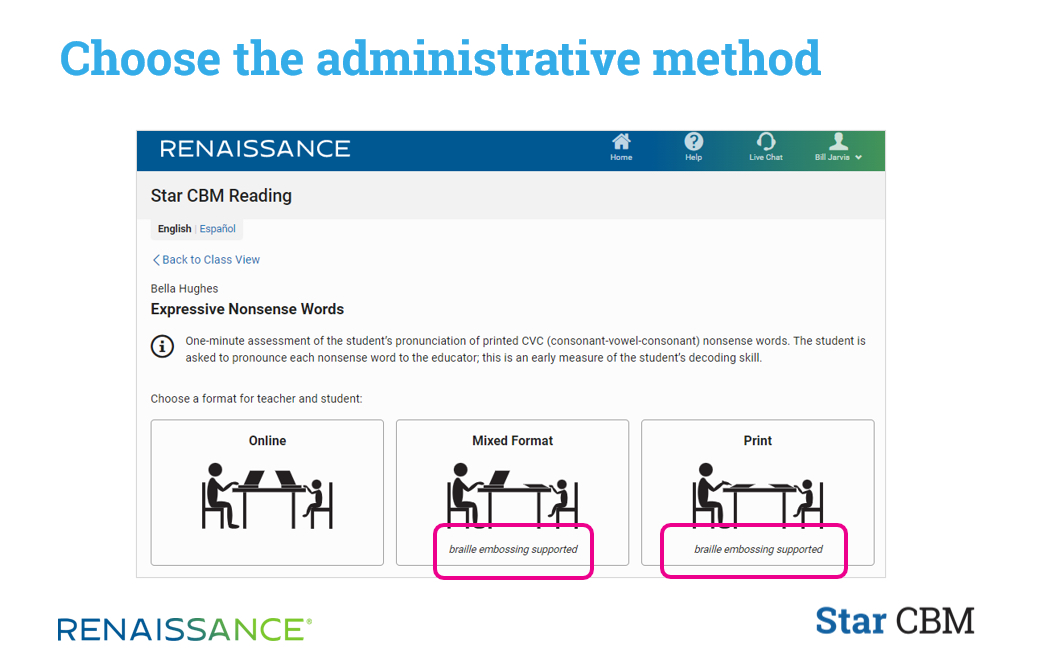
Step 3: Download the student form and send it to the local braille embosser. Test the student with the braille form and enter scores when complete.
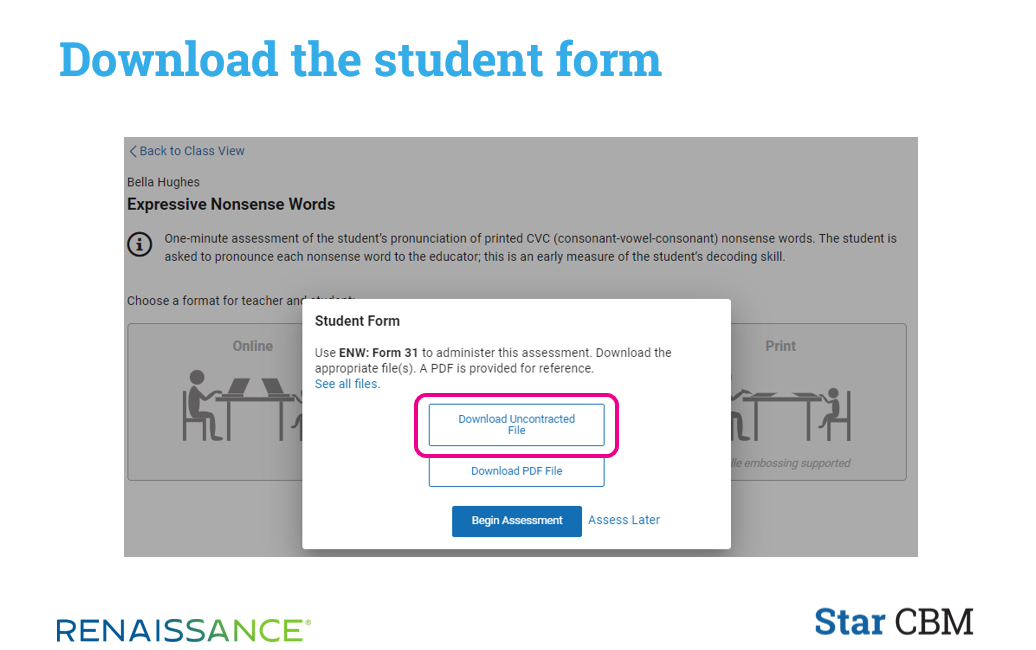
For additional information about braille support in Star CBM, please refer to the Help file and Test Administration Manual.
