myON News reaches major milestone in supporting student literacy
Within the Renaissance instructional ecosystem, myON serves as a resource for immediate access to high-quality, professionally curated content. When you add myON News to your subscription, students can access current, unbiased, and child-appropriate news articles in five languages (English, Arabic, French, Mandarin and Spanish) across content areas, while allowing local control of accessible content. Additionally, myON News Teacher Guides help integrate articles into daily instruction, allowing for further interaction with the text and deepening student engagement.
As myON News continues to grow, we’re excited to share that it will surpass 10,000 news articles on November 14, 2024. This milestone reflects our commitment to offering up-to-date content and helping students improve reading skills while staying informed about the world. Read further to learn how myON News can help you See Every Student.
Getting started
Log in to your myON account. The News icon (in the top navigation) will lead you to the most recent myON News page. (No myON News icon? Contact us for a demo and watch these features come to life. Request a Demo)
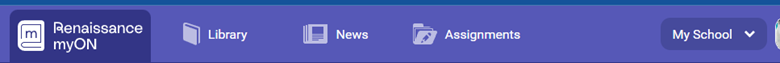
Pre-reading
On the Today’s Edition or Current page, users can view the articles of the day, search for articles of interest, or view all myON News Articles.
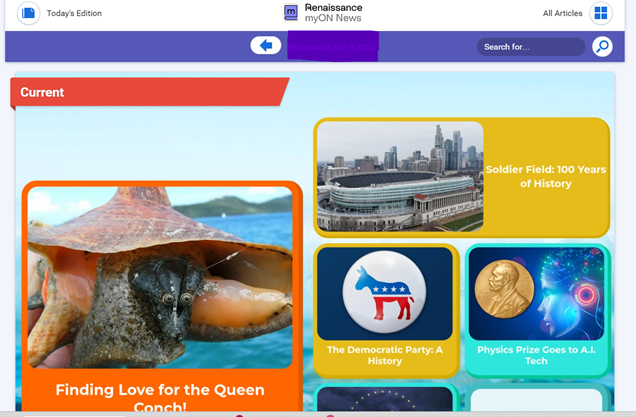
Teacher Guides are located at the bottom left of the myON News Current page and offer discussion questions, open-ended writing prompts, and multiple choice questions for each of the Current articles.
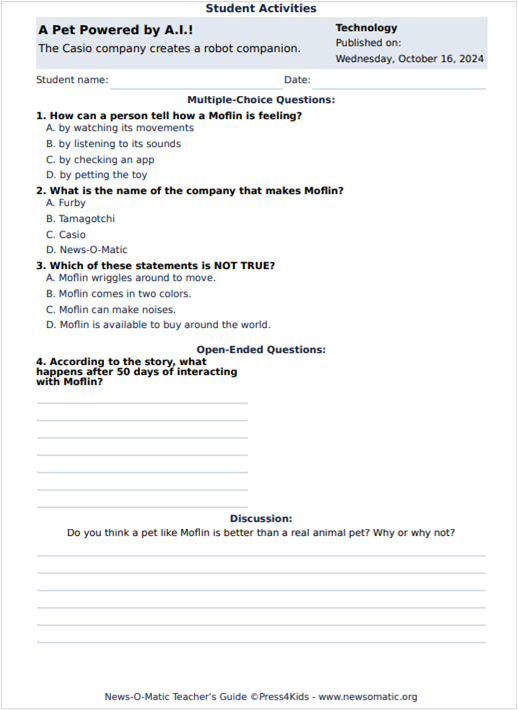
Upon return to the Current page, users can select an article and interact with the features:
- Teachers can add articles to existing assignments within myON, or simply add an assignment to the Create New Assignment bar, and the assignment will appear under the Add Article to Assignment pulldown menu.
- Students and teachers can use the menu to the right of the article to:
- Hear a professionally recorded reading of the article
- Change the language and increase the text size
- Find the global location of the article in relation to their location
- Explore related videos, slideshows, and infographics
- Receive an idea for activities outside the immediate text
- Learn about the author
- Access a formatted citation for the text
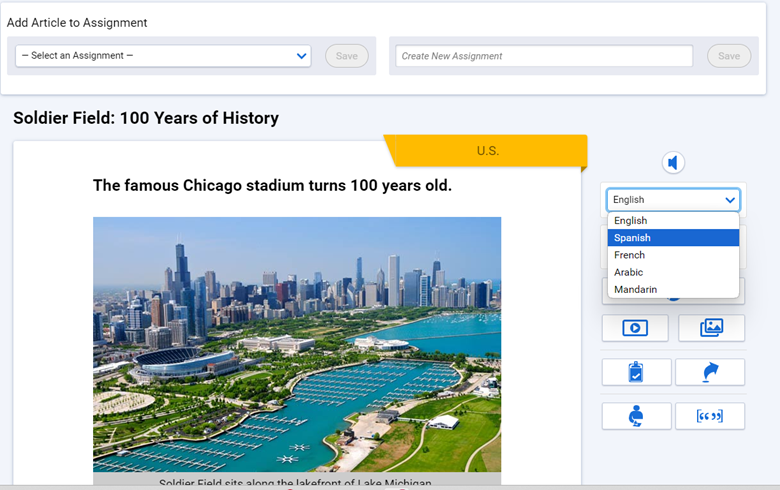
Article features: Within the professionally authored myON News articles, key words are underlined so students can easily click and receive a pop-up dictionary definition—without disruption of reading flow. At any time during reading, a student can use the right-side menu to explore the enhanced features or to change font size and language.
Post-reading
At the end of each myON News article, students have several opportunities for enhancement and extension of the text they have read:
- Arrows to the right and left allow students to scroll through other daily articles
- A brief article quiz is available to measure comprehension
- Related myON books with Accelerated Reader quizzes
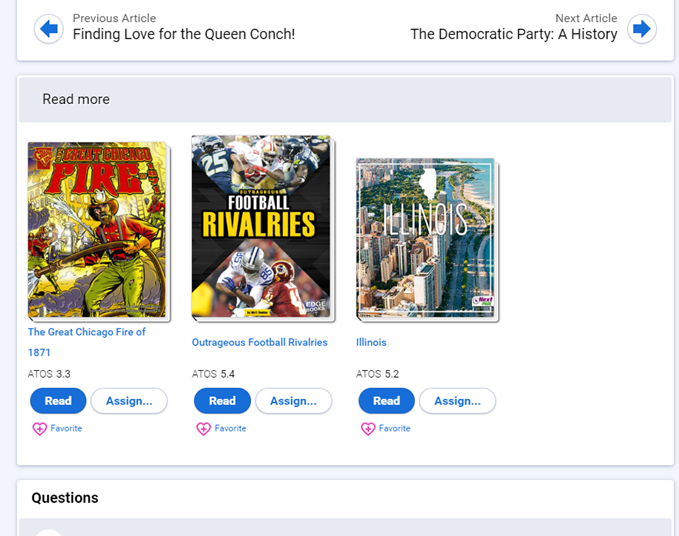
Data-driven information for teachers
Using the banner at the top of your myON login, click on the “My School” tab, then highlight and click “Reports” for information on how your students are using myON News. On the lower half of the page, two News reports are available:
- Use News Reading to find out your students’ overall time spent reading, reading frequency, and number of articles accessed
- Use News Content to see what articles were read, topics enjoyed, quiz performance, and more

We want to hear from you!
Are you looking for specific content to meet curriculum needs? We’d love to hear from you on the type of reading content you’d like to see more of in myON. Submit your suggestions using our support form.
Better together: myON and myON News
Both myON and myON News offer powerful tools to improve student literacy, reading motivation, and comprehension and are a critical component of purposeful practice. Ready to explore? Visit myON and myON News to learn more and get started.
