myON adds new “student demo” option for teachers
Teachers using myON can’t wait to dive right in. They can’t wait to deliver simple and equitable access to books, personalized reading experiences, and supportive tools to help students make the most of their reading time. Now, from their very first login, teachers can see what myON is all about, immediately start browsing books, and easily demo the student experience.
A new onboarding experience greets teachers the first time they log in. They will now see a welcome banner that clearly explains what myON is and gives them the option to immediately browse books.
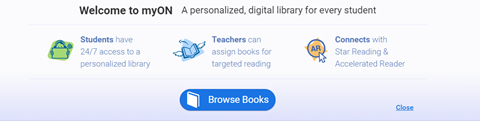
A new “View Demo Student” toolbar button gives teachers the opportunity to easily see myON from the student perspective. What is the placement test like? How do students browse and search for books? What kinds of books are recommended for students? Now teachers can easily see for themselves.

When starting a demo, teachers can select the grade they’d like to view. They’ll then interact the way students do, beginning with an introduction to the new myON placement test experience through a brief tutorial that explains how the assessment works.
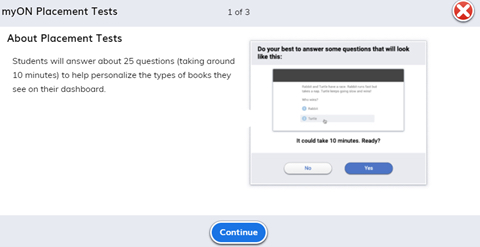
As teachers continue through the demo, they can explore features such as Browse and Search. They can see the Recommended Books a student might see and how to add them to their personalized library.
Through the demo, teachers gain a clear understanding of how students can interact with myON and ensure they can take advantage of all that their personalized library has to offer. Teachers will be better prepared to answer students’ questions and guide students as they find their next great read.
Alongside a combination of rich reading scaffolds such as audio and journaling, a large and always expanding collection of titles, and this newly enhanced teacher experience, myON continues to excel in making reading engaging, accessible, and fun.
