Introducing AR Friends and more new goal-setting features
This year marks 35 years since Accelerated Reader began motivating students’ reading and helping to accelerate their growth. As we celebrate this milestone, we’re happy to share important and exciting product enhancements available for the new school year. We’re committed to ongoing improvement and even more reading success for students. These latest enhancements are geared toward making goal setting even simpler. And more goal setting (and achieving) equals even more literacy growth. There are three primary updates for back-to-school 2021:
- AR Friends: A new goal-setting feature for your youngest readers
- Update to the independent reading goal screens and a Record Book refresh
- A streamlined goal-setting process
AR Friends: A new goal-setting model for young readers
To support a more motivating experience for early learners, we have created a new goal-setting feature known as AR Friends—which is labeled “Beginning reader goals” in your preferences. AR Friends uses virtual stickers and tokens to give your youngest readers a clearer, more visual representation of their reading goals and progress.
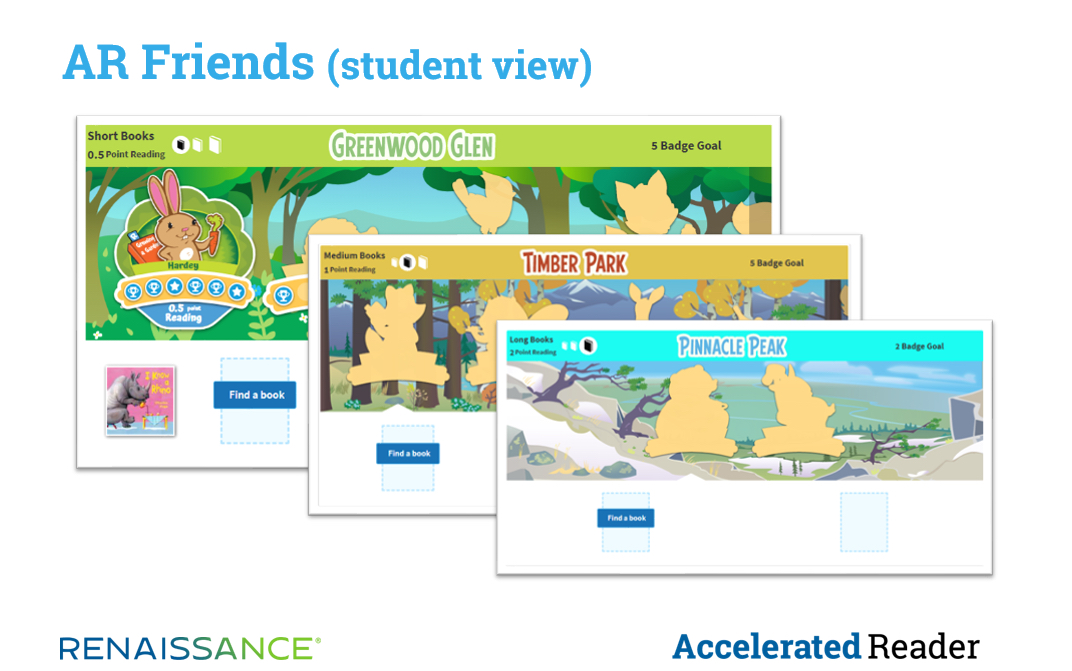
AR Friends is motivating for emerging readers because instead of using AR points to measure reading quantity, AR Friends helps students to celebrate each book they read. Counting the total number of books is an easier metric for a beginning reader to understand. The best of Accelerated Reader research and best practices are active behind the scenes to recommend how much reading students should be completing.
Student comprehension also remains an important metric, but AR Friends de-emphasizes the concept of Average Percent Correct. Averages can be difficult for younger students to understand, especially students who are just learning to read. The AR Friends model pauses students after they complete a quiz to focus on how they did on that specific quiz. Students who earn a 100 percent will see a trophy icon instead of a star, as an extra way to celebrate their success.
Update to the independent reading goal screens
We’ve also created a new first-time goal-setting experience for teachers. This screen will help walk you through the process and help you to set goals for your students. First, you’ll be prompted to select the model and progress page visuals you’d like to use in your classroom. There are three options, recommended by grade band: K–2, 3–5, and 6 and up.
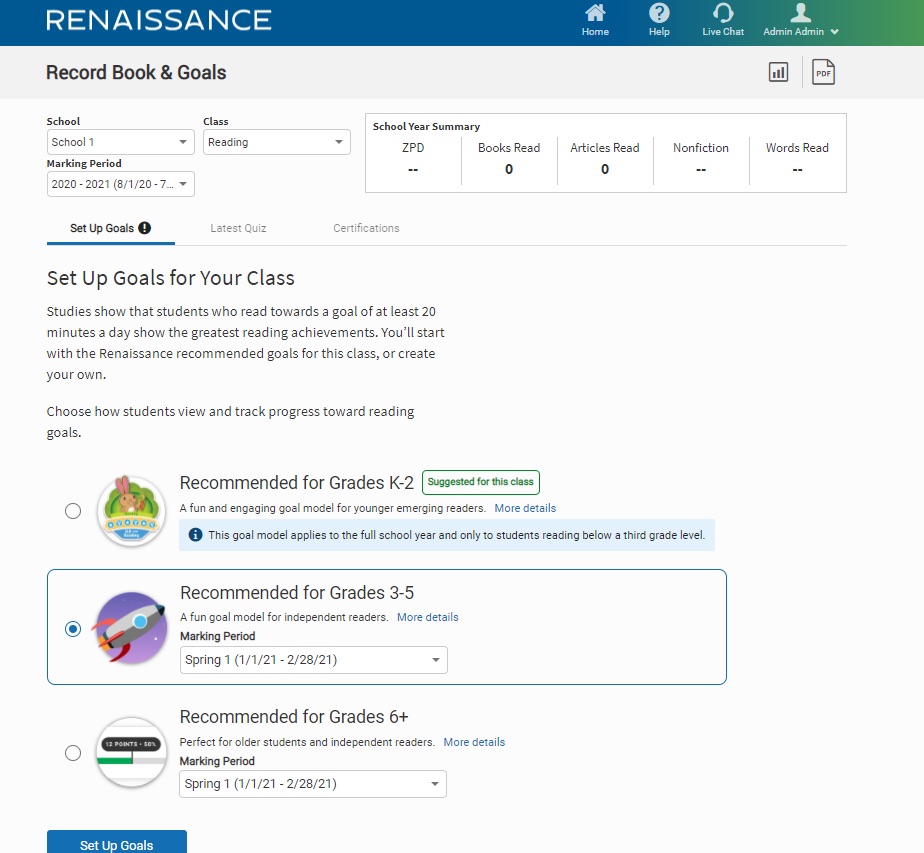
Once the model is selected, you can click the “Set Up Goals” button, which creates Renaissance Recommended goal defaults quickly for each student. Next, you’ll see a new, cleaner view of the AR Record Book that focuses on the most important metrics. There are also new visual indicators that make it easier to diagnose which students might need extra help.
Streamlined goal setting
Finally, we’ve added new tools to make personalizing goals easier. Our previous Record Book view presented many options to customize reading goals for individual students, which could be overwhelming and difficult for first-time users to understand. Educators not using Star Reading also relied on resources outside of the software and a lot of manual data entry.
Now, the new Edit Goals page streamlines these tasks. You can quickly make classroom-wide changes with fewer clicks. When personalizing goals for individual students, you can use the new Goal Calculator, which allows changes to parameters to customize goals for each student—without using additional websites or large charts.
While personalizing reading practice is fastest when using Star Reading with AR, educators using a different assessment now have the option to key in a student’s grade equivalent and get recommended goals right in the Record Book.
Please join us in celebrating 35 years of Accelerated Reader with these enhancements that make AR more relevant than ever. To learn more: Watch a short introduction to AR Friends, and take a video tour of the AR Record Book refresh and new goal-setting features.
