Helping teachers save time with DnA’s New Item Bank
Renaissance continues to make valuable improvements in DnA, starting with the New Item Bank. DnA’s New Item Bank has a redesigned and improved user interface that makes browsing for items and creating assessments easier and more efficient than ever. We introduced some of the new enhancements in the New Item Bank in a previous update, which included new filters, graphing, question groups by item types, and more.
Here are a few other recent updates to DnA’s New Item Bank that help teachers save time.
Inspect pre-built assessments
We’re excited to share that Inspect Pre-Built Assessments are now available in DnA as New Item Bank assessments.You now have the option to create your own assessments or use the Inspect Pre-Built Assessments all within one place:
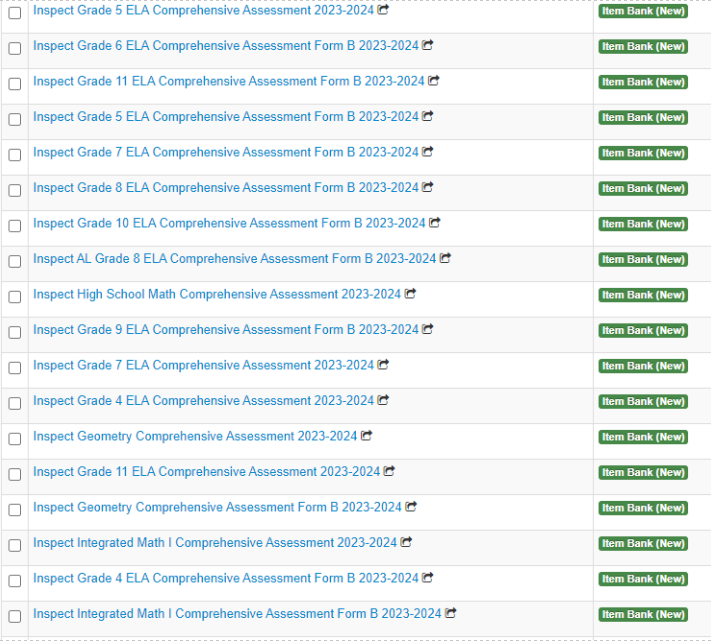
Partial scoring for additional item types
Partial Scoring is now available for Evidence Based Selected Response (EBSR) and Multiple Select (MS) items in the New Item Bank. Users can now enable Partial Scoring for these items, providing students with the opportunity to earn points for partially correct responses, rather than not receiving credit at all.
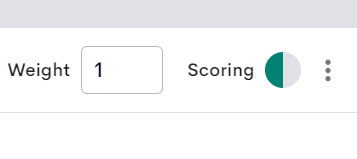
Introducing Classification items
We also recently released the ability to create Classification items in DnA’s New Item Bank. This Classification item type allows students to drag answer choices into a category and is automatically scored.
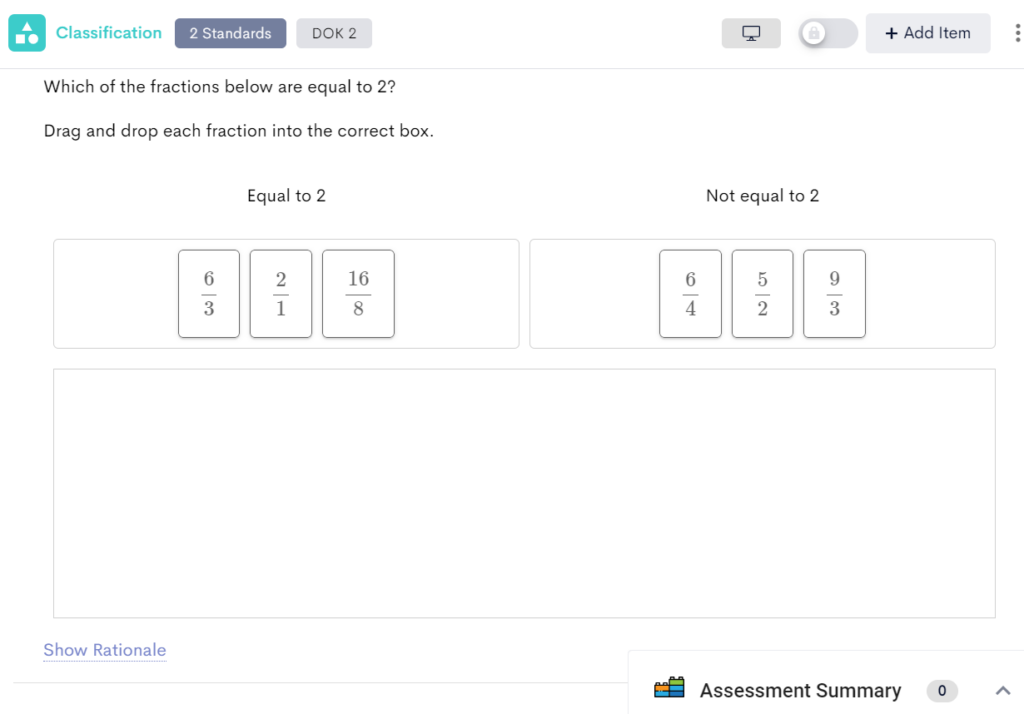
Like you, we believe every student can succeed, but in order to do so, they need to be understood—and seen. Renaissance helps you “See Every Student.” To learn more about DnA and how it fits in our comprehensive assessment system, please click here.
