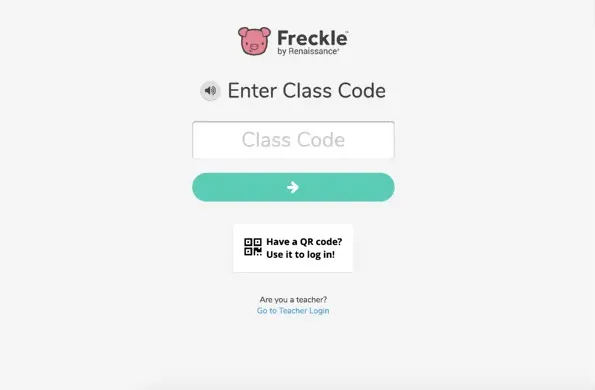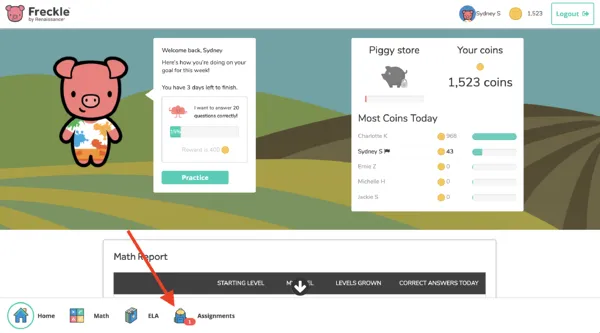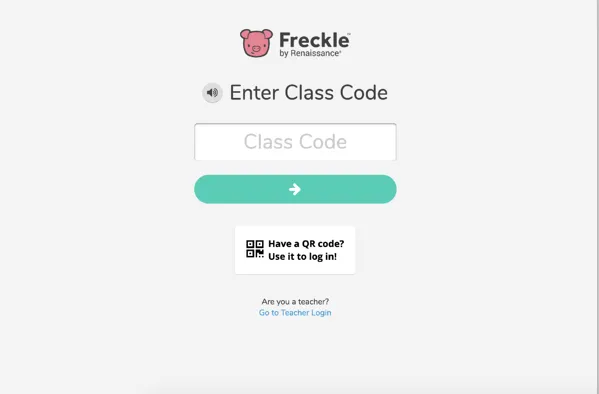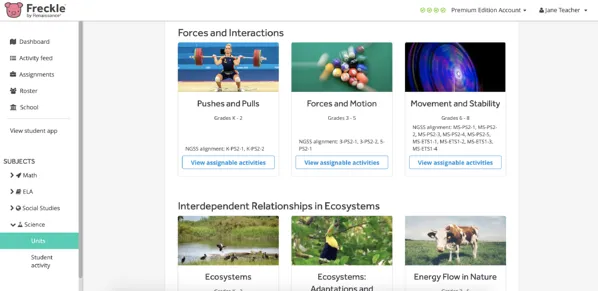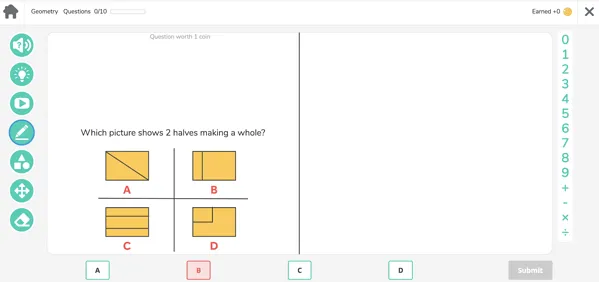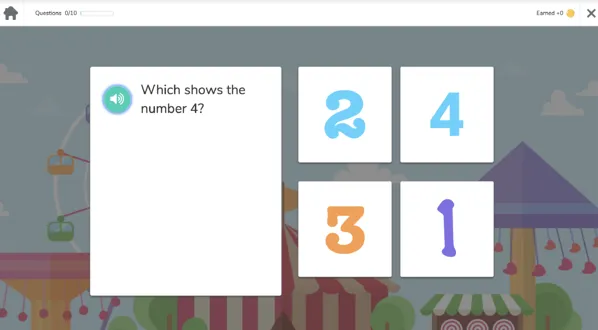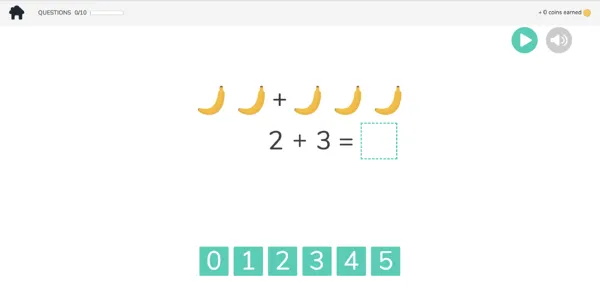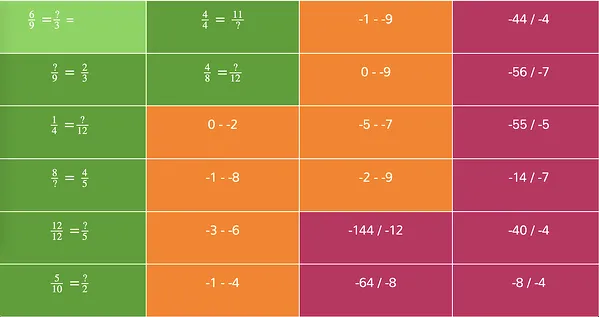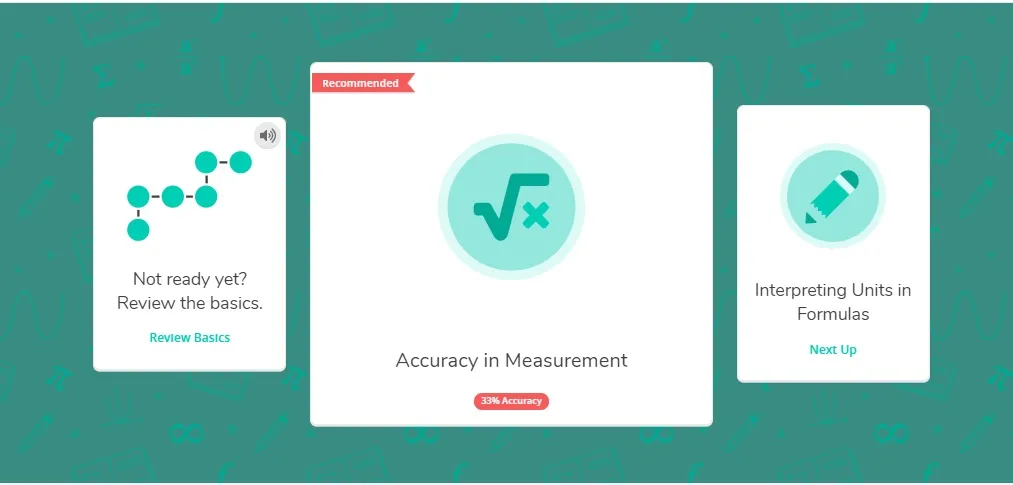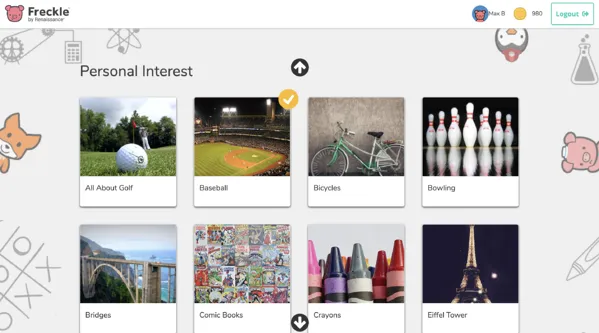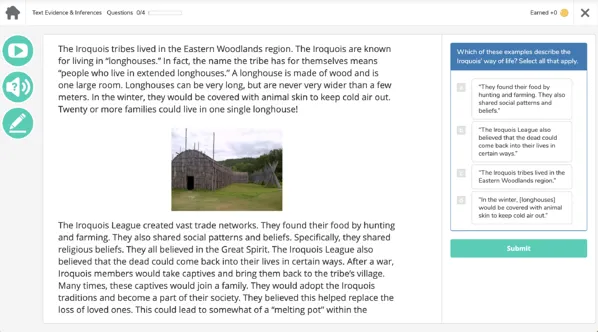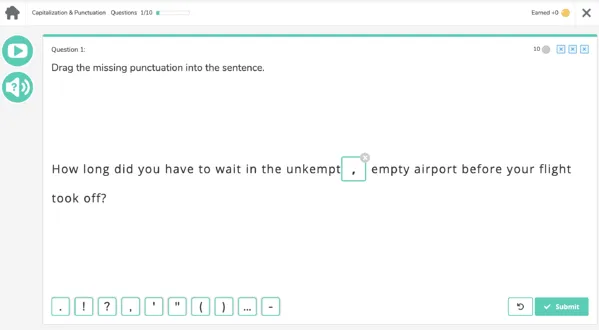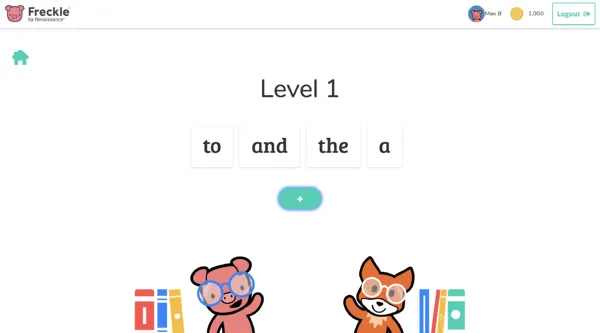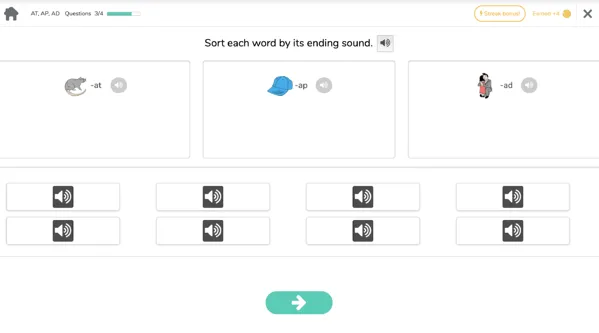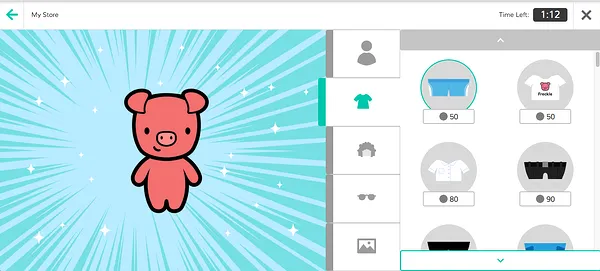Many schools and teachers already use Freckle in the classroom. If your child already uses Freckle at school, then they already have a student account, and there is no need for you to sign up for a new account. We recommend asking your child’s teacher if they already use Freckle.
Students can access Freckle by going to student.freckle.com or downloading the Freckle iPad app from the App Store. Students can log in using their name and their unique class code, which you can get from your child’s teacher.
Depending on the level of instruction your school is providing during school closures, your child’s teacher may use Freckle in a few different ways, including assigning practice or instructing students to practice on their own in Freckle.